Google’s new all-inclusive privacy policy has just come into effect in Europe and with huge controversy despite warnings from the Europeans.
However, you still have a small window of opportunity to delete your Google Browsing History which may have some very sensitive information that you don’t need Google finding out about. Their new policy will allow them to gather this history already collected about you, including search queries, sites visited, age, gender and location, and link it with your online identity associated with your YouTube and Gmail accounts.
Once this privacy policy takes effect, you will not be able to get out of it unless you cancel your Google account entirely.
Follow the steps below to limit Google’s ability to act as “Big Brother” watching over you 24/7:
- Sign into your account on the Google home page.
- Click the drop down menu next to your name in the upper-right hand corner of your screen.
- Click account settings
- Find the “Services section”
- Under “Services” there is a sub-section that reads “View, enable, disable web history.” Click the link next to it that says: “Go to Web History.”
- Click on “Remove all Web History”