Alright, its time to get serious with this blog! I’ve had it for 3 years now and its been more of a toy than a tool. By toy I mean its been a place where I’ve been playing around with the graphic design element of it. I’ve also just been using it as a place to write down and store my knowledge.
I already have several other niche websites out there making me money so I figure that this blog will be a good place for me to run a case study basically from the ground up. This is great since you’ll be able to follow along right from the beginning.
Now, I’m not going to get all philosophical on you and start asking questions like, “What does success mean to you?”, or “How would you define if your blog is successful or not?”. The answer is obvious for most people. It’s all about the bottom line – money. I’m here to show you what works as we go along experimenting with my own blog.
But before we start you might be asking, “What is blogging?”. Simply put, blogging is the act of personal publishing. It is open to everybody and is a portal for which even non-technical users can publish their knowledge to the internet.
What This Case Study Will Cover
- making a blog
- blog traffic & methods
- revenue $$$
- types of monetization
- tools of the trade & resources
- a bit of SEO
- documentation of my progress
Make A Blog
If you don’t already have a blog or don’t know how to make one, please use the subscription form in the right sidebar to sign up to my newsletter list. Once you confirm your subscription, you will be automatically emailed my eBook which will teach you how to create your own blog.
My blog is built on the WordPress platform so therefore my information to you will be completely based on it.
Here Is What We’re Starting With
This is a screenshot of my Google Analytics account.
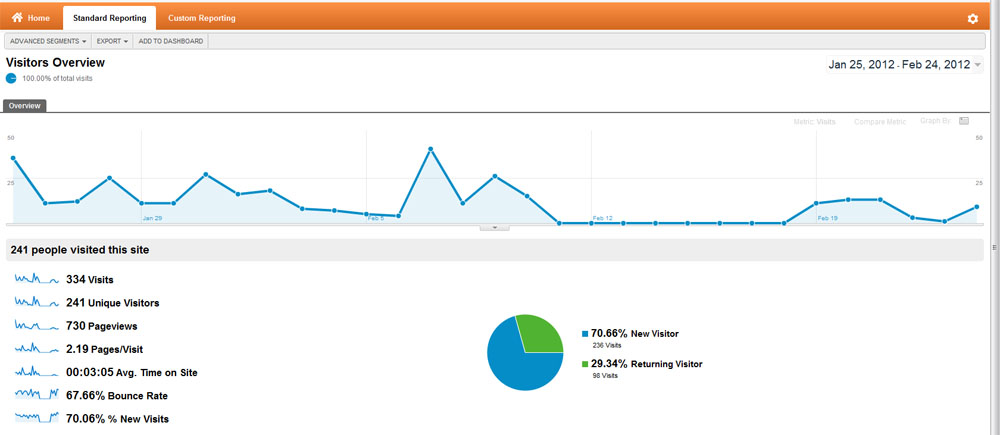
That stretch of 8 days is when I took this blog offline to do some more (you guessed it) design work. Other than that, the my blog has been averaging 11 unique visits per day. Not bad since I haven’t been paying much attention to it! Also, the average time spent on the site and bounce rate are reasonable. It means people are actually sticking around to read my articles.
Let This Be Your First Lesson!
This is what your traffic will always look like if you neglect your content posting frequency! You do not necessarily need to post every day but choose a consistent number to post each week and stick to it. It could even be once per week. In fact, I have a blog in the gaming niche that I only post on once per week and it does very well for itself.
Current Blog Setup
First I will start with the most important WordPress plugins. I highly recommend you go out and install these if you don’t already have them.
- W3 Total Cache – Great for improving the speed of your blog through all caching types.
- Google XML Sitemaps – This is a must. It creates a sitemap of your site and notifies all major search engines. A sitemap essentially helps the search engines to better index your site.
- Social Sharing Toolkit – Adds every possible social sharing element to your site. You need this to help get your content spread around and shared.
- SEO Smart Links – Automatically interlinks your posts together improving your onsite SEO and keeping your visitors engaged longer.
- WP Complete Backup – This plugin backs up both your WordPress database and website files. You never know what can happen!
- Pretty Link – Allows you to cloak your affiliate links using your own domain name. I will explain more about this in later posts.
- All In One SEO – Another must have. It allows you to properly fill in all of your meta information for posts & pages so that they are keyword relevant.
I do list more plugins in this post that I wrote, however for the purpose of this case study, we will just be looking at the core of what we need to succeed.
Next, I have a double opt-in email subscription form setup that you’ll notice in the top of the right sidebar. You will see why we need an email list in future posts however if you are inclined to jump the gun and get started I will tell you who I’m using. The company is called Aweber and they are hands down the best email marketing program out there. Right now they have a special on and you can get your first month for only $1! You can sign up right here.
Lastly, I’m going to talk about how I’m starting to monetize this blog (aside from the mailing list). For starters I’m using Google Adsense. It’s free and easy to sign up for. Currently its making me zilch on this site but we’ll turn that around. I’m also using Infolinks which is also free to sign up for. They provide those double underlined links you see all around my blog. It’s called contextual advertising and it works very well without taking up too much real estate. Right now Infolinks is making me just about as much as Google Adsense is. Like I say, we’ll get that problem sorted out soon enough!
OIO Publisher is another revenue source I’m using. I will save it for another day since it is actually a WordPress plugin and it requires a little more explaining.
Part 1 Done
That’s all I’m going to get into for today. It should be enough material for your to start chewing on. By the time I write Part 2, you should have your blog set up, the proper plugins installed and have started looking at signing up for the accounts I told you about so that you are prepared.
I haven’t fully decided on what I’m going to write for my next article yet but right now I’m leaning towards focusing more on ensuring a solid infrastructure for your blog. There will be several elements to this subject.
As this is a slow and ongoing process, I will wait to write Part 2 of the case study until next week. At that time, I will update with a new shot of my analytics account and my other revenue accounts (that is if they start generating some cash). I will then go on to also explain how I achieved any increases that may have occurred.