Since I’ve resurrected my blog from the dead, people have surprisingly been asking me how they can make their own. Well, I’m here to show you how to create your own blog with ease and comfort. This guide will be totally for beginners and will not involve any coding, web design, graphic design or anything else which may be confusing. I remember when I got into blogging in 2006 that it was not this easy and I recruited the help of a friend who was a software engineer. I’m happy to tell you those days are gone.
Deciding On Your Niche
The first thing you need to do is decide on what topics you’d like your blog to cover. Do not overwhelm yourself with this as it will lead to your blogs demise before it even gets started. I recommend choosing something you are passionate about as this will help you to stick with your blog for the long run. The mistake many people make is they try and turn their blog into a newspaper that covers every topic in the world and eventually they quit due to frustration from lack of focus. Successful bloggers blog about their expertise and knowledge. After all, this is how blogs gained their notoriety over newspapers and magazines. You want to be known as an authority in your field.
Naming Your Blog
You can choose to go the route I have by naming my site after myself. Many bloggers have done this with great success and have created a brand out of their name. Readers do appreciate the personal touch. The other alternative of course is to name your blog in relation to your niche. This is where things may get tough since many domain names out there are already taken. In that case you’ll need to get creative keeping in mind some marketing ground rules of naming – brandability, memorability and impressionability.
NOTE: During this phase of the process you will need to make an important decision – either use a free blog service such as Blogger.com or pay for your own domain and hosting. The drawback with going the “free” route is that your website address will have the blogger extension in it such as http://youdomainname.blogger.com which obviously looks less professional than just http://youdomainname.com. If you chose to go the paid route and get a domain that is completely yours, it really is not that expensive and is a small price to pay compared to the long term benefits.
Getting A Domain Name & Web Hosting
This is where the thinking stops and the fun begins. This step marks the beginnings of your online presence and is pivotal in determining your future success as I mentioned above. I recommend using GoDaddy to register your domain name with as they are the #1 domain registrar in the world and provide top notch support. When registering your domain name, try and pick one with a .com, .net or .org TLD (top level domain) extension as those will give you the best chances of ranking in the search engines and are recognized internationally. Additionally, GoDaddy currently has a deal where you can get 1 year of web hosting for $1.99 per month along with a free domain name. Just click the link below, purchase the Economy package and follow through the process. The discount will show up during check out.
Installing WordPress In Your Hosting Account
There are several publishing platforms out on the internet today however none of them come close to having what WordPress has to offer. WordPress is a free CMS (content management system) or personal publishing platform which creates the framework of your blog. It can be modified by even the most novice of users and its appearance can be completely changed with just one click by choosing another theme. It is also optimized for search engines right out of the box which means Google, Yahoo and Bing will love you and it allows you to publish posts and pages with ease.
GoDaddy does a very good job of listing the installation steps here however if you need more visual help I have posted a video below.
If you are still having problems, just shoot me a message using my contact form and I will do it for you!
Creating Content
Once you’ve completed the steps above, you should now be ready to log into your fresh new WordPress blog. When writing articles, it is best practice to make them at least 300 words and completely original. Search engines will penalize you for using duplicate content on your site. Just always remember that your readers will appreciate what you have to say as long as it is information which they cannot find elsewhere. So spend some time brainstorming post ideas, writing them out and proofreading them for errors. Also create a posting schedule which you think is reasonable to follow. Creating 10 posts per day is difficult for one person and will make you prone to burning out. Most bloggers choose 1-2 per day and stick with it. Consistent blog posting is an important factor when keeping your returning readers in mind as they love to see fresh updates.









Thanks for writing this great guide! The setup process has been whats preventing me from starting my own blog. Now I know exactly what to do.